今天在b站上看到一个好的挺有意思的视频,《用Python开发双人对战乒乓球小游戏》,哈哈哈,于是就快速看完啦,然后照着写了一个。
博客:Hzy的博客
传送门
用Python开发双人对战乒乓球小游戏_哔哩哔哩 (゜-゜)つロ 干杯~-bilibili
效果图:
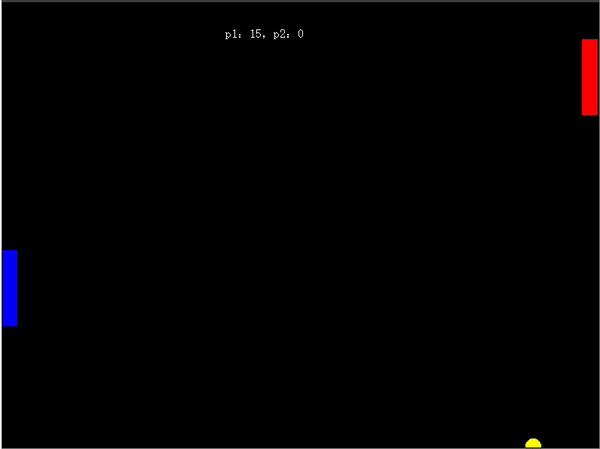
下面是完整代码,看看注释就知道啦。
1
2
3
4
5
6
7
8
9
10
11
12
13
14
15
16
17
18
19
20
21
22
23
24
25
26
27
28
29
30
31
32
33
34
35
36
37
38
39
40
41
42
43
44
45
46
47
48
49
50
51
52
53
54
55
56
57
58
59
60
61
62
63
64
65
66
67
68
69
70
71
72
73
74
75
76
77
78
79
80
81
82
83
84
85
86
87
88
89
90
91
92
93
94
95
96
97
98
99
100
101
102
103
104
105
106
import turtle as t
# 添加分数
def add_score(who):
pen.clear()
who.score += 1
score_text = 'p1:{},p2:{}'.format(p1.score, p2.score)
pen.write(score_text, align='center', font={"Arial", 20, 'bold'})
# 创造玩家
class player(t.Turtle):
def __init__(self, color, shape, goto):
super(player, self).__init__()
self.ht() # 隐藏动画
self.up() # 抬起画笔
self.score = 0 # 设置默认成绩
self.color(color) # 设置颜色
self.speed(0) # 设置速度
self.goto(goto) # 设置默认位置
self.shape(shape) # 设置形状
self.shapesize(5, 1) # 设置形状比例
self.st() # 显示动画
# 向上移动
def set_up(self):
y = self.ycor()
y = y + 20
self.sety(y)
# 向下移动
def set_down(self):
y = self.ycor()
y = y - 20
self.sety(y)
game = t.Screen()
game.title("双人乒乓球")
game.bgcolor('black')
game.setup(800, 600)
p1 = player(color="blue", shape="square", goto=(-390, 0))
p2 = player(color="red", shape="square", goto=(380, 0))
# 设置球
pp = t.Turtle()
pp.ht()
pp.up()
pp.speed(0)
pp.color('yellow')
pp.shape('circle')
pp.dx = 5
pp.dy = 5
pp.st()
# 设置画笔,画成绩
pen = t.Turtle()
pen.ht()
pen.up()
pen.color("white")
pen.goto(-50, 250)
score_text = 'p1:{},p2:{}'.format(p1.score, p2.score)
pen.write(score_text, align='center', font={"Arial", 20, 'bold'})
# 监听按键
game.listen()
game.onkey(p1.set_up, 'w')
game.onkey(p1.set_down, 's')
game.onkey(p2.set_up, 'Up')
game.onkey(p2.set_down, 'Down')
# 循环游戏
while True:
# game.update()
pp.setx(pp.xcor() + pp.dx)
pp.sety(pp.ycor() + pp.dy)
if pp.ycor() > 290 or pp.ycor() < -290: # 上下边界接住后反弹
pp.dy *= -1
# 允许的接住的范围区域
p1_y_range_up = p1.ycor() + 50
p1_y_range_down = p1.ycor() - 50
p2_y_range_up = p2.ycor() + 50
p2_y_range_down = p2.ycor() - 50
# 左右边界接住反弹,或者对手得分
if pp.xcor() < -370:
if p1_y_range_up > pp.ycor() > p1_y_range_down:
pp.dx *= -1
else:
print("p1 lose")
print("p2 得分")
add_score(p2)
pp.goto(0, 0)
elif pp.xcor() > 360:
if p2_y_range_up > pp.ycor() > p2_y_range_down:
pp.dx *= -1
else:
print("p2 lose")
print("p1 得分")
add_score(p1)
pp.goto(0, 0)
game.mainloop()